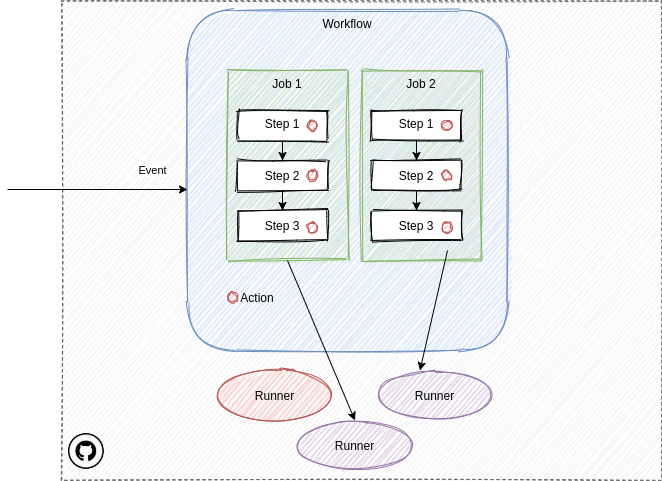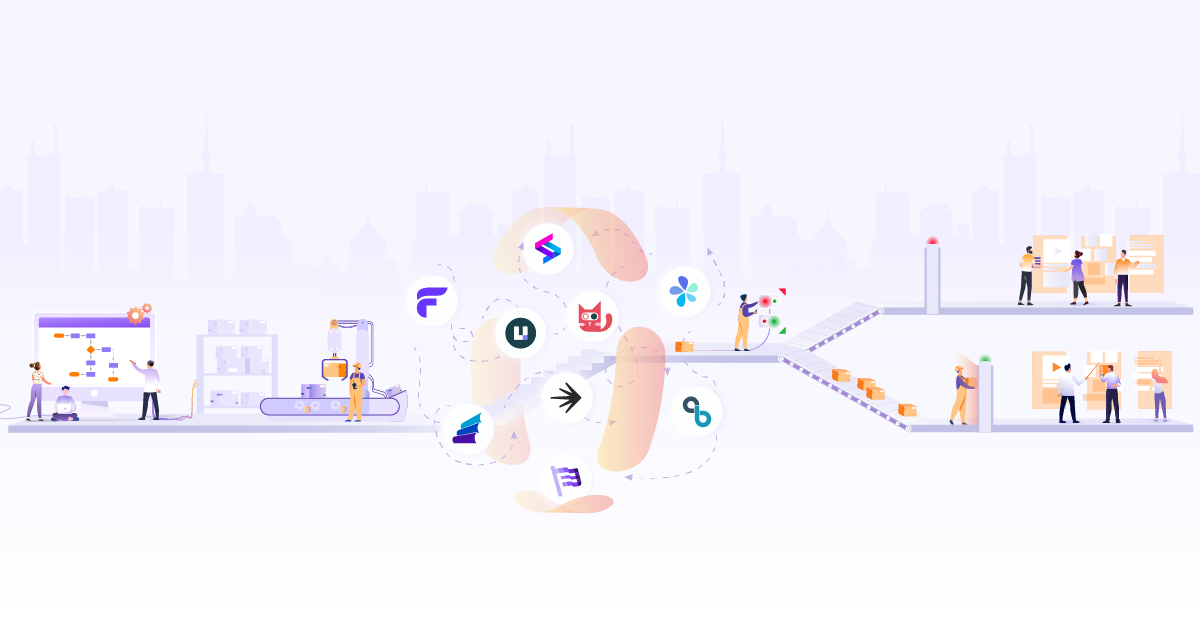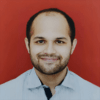GitHub Actions helps you create your software development workflows
i.e CI/CD process from the same code space you store code and
collaborate on pull requests and issues. These workflows have different
tasks which are called actions that can be run automatically on certain
events. In the blogpost below, I have shared the workflows for creating
pipelines for deploying Fission on a GKE
Kubernetes cluster which is created by GitHub Actions, some code
validation actions, and lastly some monitoring actions. Let’s get deep
dive into the world of GitHub Actions.
What are GitHub Actions?
GitHub Actions is an API for events and triggers on GitHub which
orchestrates a workflow, supported by various events, and all the
execution is managed by GitHub in a secure way. With GitHub Actions,
workflows and steps are just code in the repository so you can create,
share, reuse, and fork making possible to do code reviews, branch
management, and issue triaging the way you would like. With GitHub
Actions, you can build end-to-end continuous integration (CI) and
continuous deployment (CD) capabilities directly in your repository.
To get started using GitHub Actions, you’ll need to add a folder to the
root of your GitHub repository.
mkdir -p .github/workflows
In this directory, we will add all the workflows which are YAML files.
Let’s get started.
Core Concepts of Github Actions
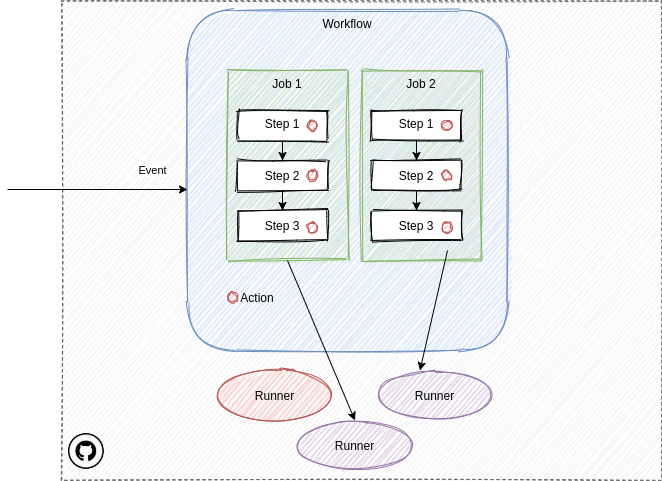
Workflows
It is an automated procedure that you add to your repository. It is made
up of one or more jobs that can be scheduled or triggered by an event.
It is used to build, test, package, release, or deploy a project on
Github.
Events
An event is a specific activity that triggers aa workflow. Example:
Someone pushes a commit to a repository that can trigger a workflow, or
a PR creation can be an event. These events can be external as well,
which can use a repository dispatch webhook to trigger a workflow.
Jobs
A job is a set of steps that execute on the same runner. By default,
they are executed in parallel but you can also configure to run them
sequentially.
Steps
A step is an individual task that can run commands (or Actions)., Each
step in a job executes on the same running, allowing the actions in that
job to share data with each other.
Actions
Actions are standalone commands, it is the smallest unit in the
workflow. You can create your own actions, or use actions created by the
Github community.
Runners
A runner is an agent or server that has the Github Actions runner
application installed. A runner listens for the available jobs, runs one
job at a time, and reports the progress, logs, and the result back to
Github. The Github hosted runners are based on Ubuntu Linux, Microsoft
Windows, and macOS. They are virtualized environments and we can also
create our own runners.
How GitHub Actions work?
Github Actions is fully integrated into the Github. As described in
the above concepts, it mainly consists of workflows that are stored in
the git repository (.github/workflows/). Workflows are typically
triggered by events such as PR, Issues, Commits in the repository or it
can also be triggered from the external events using repository
webhooks. When the workflow is triggered, the runner picks up the job
and executes one by one. The job consists of steps (with an action) that
perform a unit of work in the workflow.
Workflow Syntax
A workflow is a configurable automated process made up of one or more
jobs.
-
name: The name of your workflow. The workflow name is displayed
by GitHub on your repository’s actions page.
-
on: GitHub event that triggers all the workflow. A workflow is
triggered when somebody pushes to the repository or when a pull
request is made. Events also can be configured to concentrate on
external events using Webhooks.
-
job: A workflow run is formed from one or more jobs. Each job
runs in an environment such as OS or containers which is specified
by
runs-on. A job consists of a sequence of tasks called steps.
Steps can run commands, run setup tasks, or run action in your
repository, a public repository, or action published during a Docker
registry.
-
actions: Actions are the littlest portable building block of a
workflow and may be combined as steps to make a job. Github
Marketplace has publicly shared actions or you can create your own
actions.
- **env: **Environment variables that are available to all the jobs
and steps in the workflow.
I also want to introduce a few important features here.
-
Matrix Strategy: Github Actions allows you to automate the tasks
to run on multiple versions of OS (e.g. ubuntu 18.04, 20.04) and
runtimes (e.g. let’s say node 6, 8, 10).
-
Caching:
You can use caching when you are dealing with a lot of data related
to libraries, dependencies to improve the performance of subsequent
builds.
-
Built-in secrets
store:
This can help you in embracing automation in the git-flow.
-
Artifacts
storage:
you can store project artifacts such as log files, binaries, test
results, code coverage results. Using uploads and downloads artifact
actions, it is possible to share between jobs.
Let’s create a GKE cluster
The below workflow is triggered whenever there is a code change in
GitHub and a Pull Request is created for the master branch. This
workflow will create a new GKE cluster.
name: gke-cluster
on:
pull_request:
branches:
- master
types: [labeled]
jobs:
Fission-on-gke:
runs-on: ubuntu-latest
if: github.event.label.name == 'gke'
env:
APPLICATION_CREDENTIALS: $
CLUSTER_NAME: $
ZONE_NAME: us-central1-c
GKE_PROJECT_NAME: $
steps:
- name: Checkout fisson from master
uses: actions/checkout@v2
- uses: GoogleCloudPlatform/github-actions/setup-gcloud@master
with:
version: '270.0.0'
project_id: $
service_account_key: $
export_default_credentials: true
- name: Create cluster and verify
run: |
gcloud container clusters create "$CLUSTER_NAME" --zone "$ZONE_NAME"
gcloud container clusters get-credentials "$CLUSTER_NAME" --zone "$ZONE_NAME" --project "$GKE_PROJECT_NAME"
kubectl config view
kubectl config current-context
kubectl get ns
kubectl create namespace Fission
gcloud auth configure-docker
- The workflow is triggered when a pull request is created for the
master branch AND when the pull request has attached a label. This
is handled in the
on block of the workflow.
- The name of the job is
Fission-on-gke.The job is executed only if
the label attached is gke.
- Env defines a map of environment variables that are available to all
jobs and steps in the workflow.
- Secrets are encrypted environment variables that you create in a
repository or organization.
- Step
checkout action : This action checks-out your repository
under $GITHUB_WORKSPACE, so your workflow can access it.
- Shell commands can be executed in the steps using the
run
attribute. Multiple shell commands can be executed using a pipe |
on the run attribute.
- Steps
setup-gcloud: This action configures the Google Cloud SDK in
the environment for use in actions. The Google Cloud SDK includes
both the gcloud and gsutil binaries.
Just add more actions with the steps to deploy your Fission code and
workflow is ready.
Setting up environment as per the Fission requirements
Mostly all the required tools are already installed on GitHub runner.
Here is the list of
tools
installed. Fission build and deployment happens using Skaffold and
installation is done using Helm charts. But sometimes we might need
different versions as per the deployment and hence some actions for
getting the required version.
-
Getting the required version of Go. Fission requires go1.12 and
action setup-go can configure the required version with the input
go-version
- name: Set up Go 1.12
uses: actions/setup-go@v1
with:
go-version: 1.12
-
Fission is built and deployed through Skaffold. Downloading
Skaffold, changing its permission and moving it inside a location
from PATH.
- name: Skaffold installation
run: |
curl -Lo skaffold https://storage.googleapis.com/skaffold/releases/latest/skaffold-linux-amd64
chmod +x skaffold
sudo mv skaffold /usr/local/bin
skaffold version
-
Fission installation is done using Helm charts and it requires Helm
v2.
- name: Install the required helm version
run: |
helm version
curl -LO https://git.io/get_helm.sh
chmod 700 get_helm.sh
./get_helm.sh -v v2.16.6
Validation Actions
Validation step for pods.
- name: Verify the pods
run: |
kubectl get pods -n Fission
Validation step is executed to check if the pods of Fission are running
fine.
Monitoring Actions
Finding Actions is a fairly simple job. Just go to the GitHub
marketplace and check for
actions. They are readily available for almost all the task(s). Few
examples below
- name: Post a comment on the PR
uses: peter-evans/create-or-update-comment@v1
with:
token: $
repository: infracloudio/$
issue-number: $
body: |
GKE Cluster is ready with Fission deployed onto it.
- name: Sends a message to Slack when a push, a pull request or an issue is made
steps:
- name: Send message to Slack API
uses: archive/github-actions-slack@master
with:
slack-bot-user-oauth-access-token: $
slack-channel: test
slack-text: Hello! Event "$" in "$" 🤓
- name: Result from "Send Message"
run: echo "The result was $"
Fission-workflow
The entire workflow of Fission deployed on gke-cluster can be found in
the Fission
repository
Conclusion
GitHub Actions are a significant improvement to the GitHub ecosystem.
Actions provides simple constructs, great integration with Github with a
large community-driven market for actions. Particularly, it is
well-positioned for the public open-source projects for which it
provides unlimited free usage. You can see a comparison between Jenkins and Github Actions and how you can import your Jenkins pipeline to Github Actions here.
I hope you have got a taste of Github Actions and enjoyed the post. Do share your experience of using GitHub Actions and connect with us via Twitter and LinkedIn[https://www.linkedin.com/company/infracloudio/]
– Pooja Dhoot and Anjul Sahu
Looking for help with building your DevOps strategy or want to outsource DevOps to the experts? learn why so many startups & enterprises consider us as one of the best DevOps consulting & services companies.